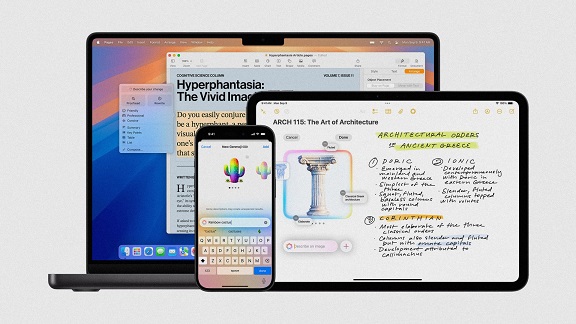
This week, Apple introduced a major update to its Apple Intelligence platform, the first since its launch in October. Initially, Apple Intelligence focused on AI-driven tools for writing and summarization, providing users with substantial productivity enhancements.
The latest update, however, shifts its focus toward AI-powered image generation. Key features include “Genmoji,” a tool for creating custom emojis instantly, and the new Image Playground app, which enables users to generate unique AI artwork using text prompts.
A standout feature of the update is the integration of ChatGPT into Siri and Apple Intelligence’s writing tools. This addition significantly elevates the platform’s capabilities, making devices like the Mac, iPhone, and iPad even more effective for productivity.
Using ChatGPT with Siri
Siri now leverages ChatGPT for enhanced responses, particularly for queries requiring a broader scope of knowledge. Available in iOS 18.2, iPadOS 18.2, and macOS 15.2, users can enable this feature by:
- Activating Siri (via the side button on iPhone/iPad or the Siri button on Mac).
- Starting a query with “Use ChatGPT” (e.g., “Use ChatGPT to list the first ten U.S. presidents”).
The response is sourced directly from ChatGPT and displayed in Siri’s interface across Apple devices.
Enhancing Text with ChatGPT
The initial release of Apple Intelligence introduced AI-powered writing tools that could refine and improve user-generated content. With ChatGPT integration, users can now generate text, rewrite emails, or modify messages to make them more professional, concise, or friendly, further expanding their creative and communication options.
This update solidifies Apple Intelligence as a leading AI platform and provides users with powerful tools to enhance their workflow and creativity.

 Introducing the Barnakl Ecosystem: Your Air Quality Upgrade Made Simple!
Introducing the Barnakl Ecosystem: Your Air Quality Upgrade Made Simple! 
Leave a Reply